The Commons Mobile App is a community-maintained app that makes it easy to upload your pictures to Wikimedia Commons. The app can be installed on any Android device and uses your Commons user account to upload photos.
Join one of the largest photo and multimedia communities in the world. Wikimedia Commons is not only the image repository for Wikipedia, but an independent project that seeks to document the world with photos, videos and recordings.
The community organizes many annual events and contests, such as Wiki Loves Monuments and Wiki Loves Earth. By using the app you can easily take pictures when you come across a landmark that might be missing a picture, requires a different angle, or has not been photographed for a while. Also, you can learn about ongoing campaigns right from within the app!
Join Commons![Explore screen where users discover images from Commons.
Attribution:
Eastern chanting goshawk..: Charles J Sharp [CC BY-SA 4.0 (https://creativecommons.org/licenses/by-sa/4.0)]
46-101-0548 Lviv Latin Cathedral..: Rbrechko [CC BY-SA 4.0 (https://creativecommons.org/licenses/by-sa/4.0)]
Explore screen where users discover images from Commons.](images/screen-explore.jpg)
Explore images featured in Commons right from the app. Further, you do not need an account to explore Commons or search it using the app!
![Search screen where users search for images in Commons.
Attribution:
Flower with pollen: Muhammad Mahdi Karim. Edited by Jjron. [CC BY-SA 2.5 (https://creativecommons.org/licenses/by-sa/2.5)]
Cape Skink Flowers: Prosthetic Head [CC BY-SA 4.0 (https://creativecommons.org/licenses/by-sa/4.0)] Search screen where users search for images in Commons.](images/screen-search-media.jpg)
Want to search for images in Commons? Now, you can do that using the Commons app! You can search both media and categories. Note that you do not need an account to search.
![Upload images screen to upload images to Commons. Attribution: Meena Kadri [CC BY 2.0 (https://creativecommons.org/licenses/by/2.0)] Upload images screen to upload images to Commons.](images/screen-upload-1.jpg)
You can upload your pictures anywhere you have time. For example during the bus ride home from a photo trip.
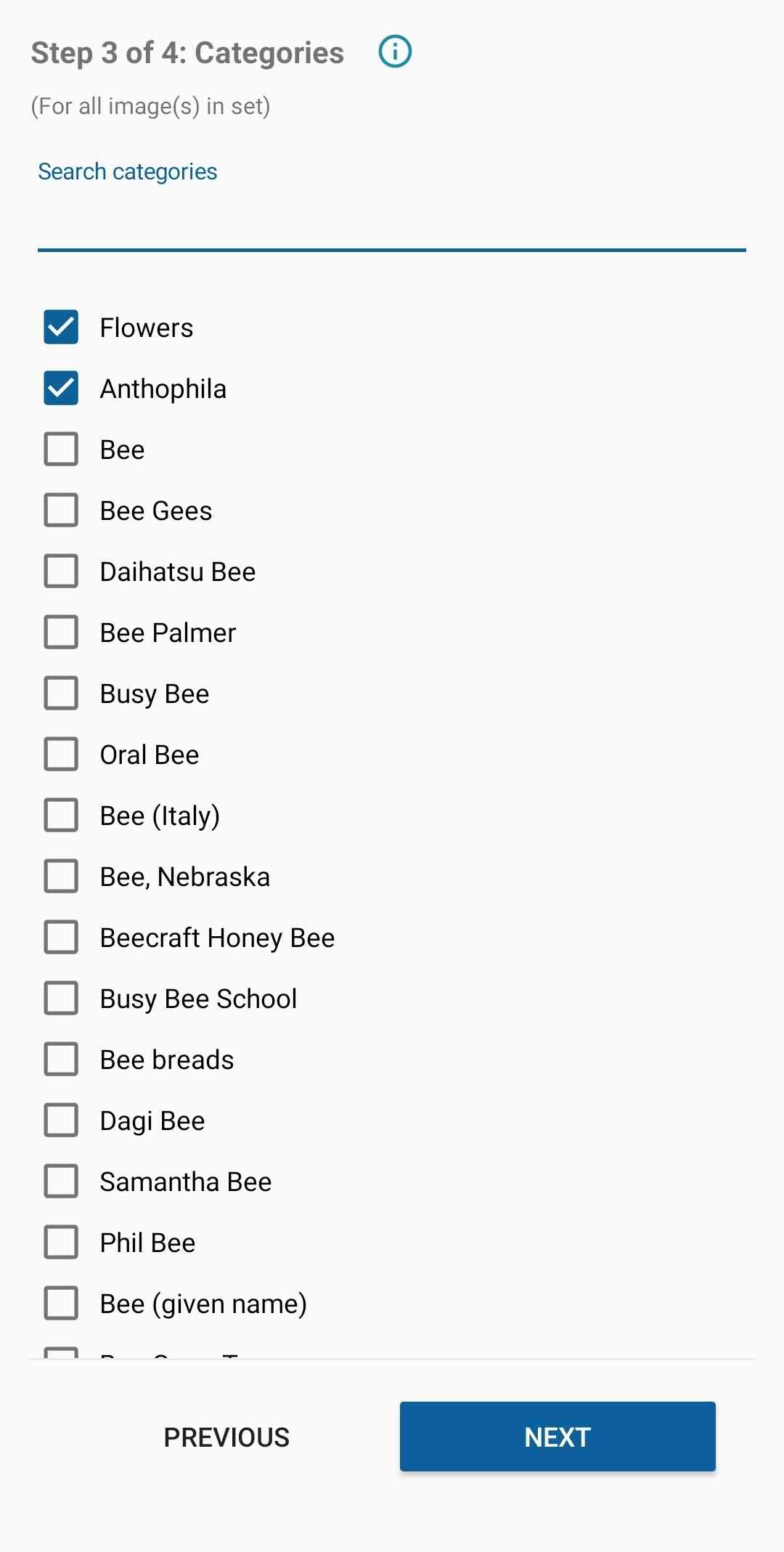
Assign categories to your photos, which makes them easier for other people to find.
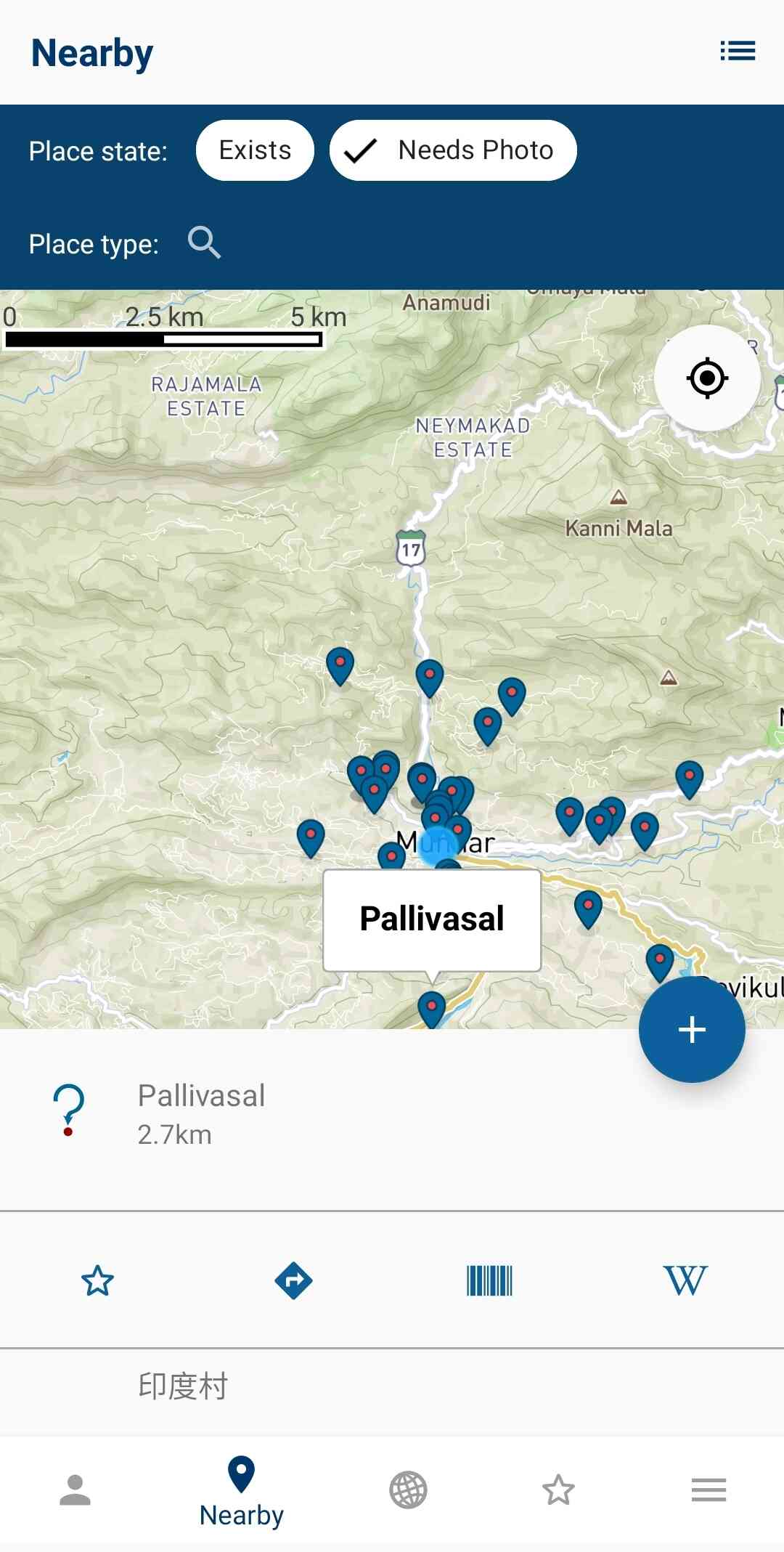
The app lets you view nearby missing images. This way you help out Wikipedia to have images for all articles, and you will discover beautiful places close to you.
![Contributions screen which features users' contributions and ongoing campaigns.
Attribution:
Sunset at chunnmbar: Kaartic [CC BY-SA 3.0 (https://creativecommons.org/licenses/by-sa/3.0)] Contributions screen which features users' contributions and ongoing campaigns.](images/screen-home-contributions-with-campaigns.jpeg)
The app shows all the uploads you have made to Commons. This is a great way to easily view your contributions. Further, you could get to know about ongoing campaigns from within the app. You can tap on the campaign banner in the app to learn more about it.
Installing and using the app is easy:
Wikimedia Commons has a few important rules and best practices. Reading these will help you avoid common mistakes and ensure your contributions are accepted.
The following guidelines will help you to understand what photos the community is looking for. There is flexibility in these guidelines and they don't cover all cases. If you are unsure, just upload your photo and discuss it with the community.